InsightVM - Onboarding
Research • Interaction • Experience
InsightVM - Onboarding Experience
InsightVM is Rapid7's flagship software product that offers cybersecurity specialists live vulnerability management and endpoint analytics solutions for companies.
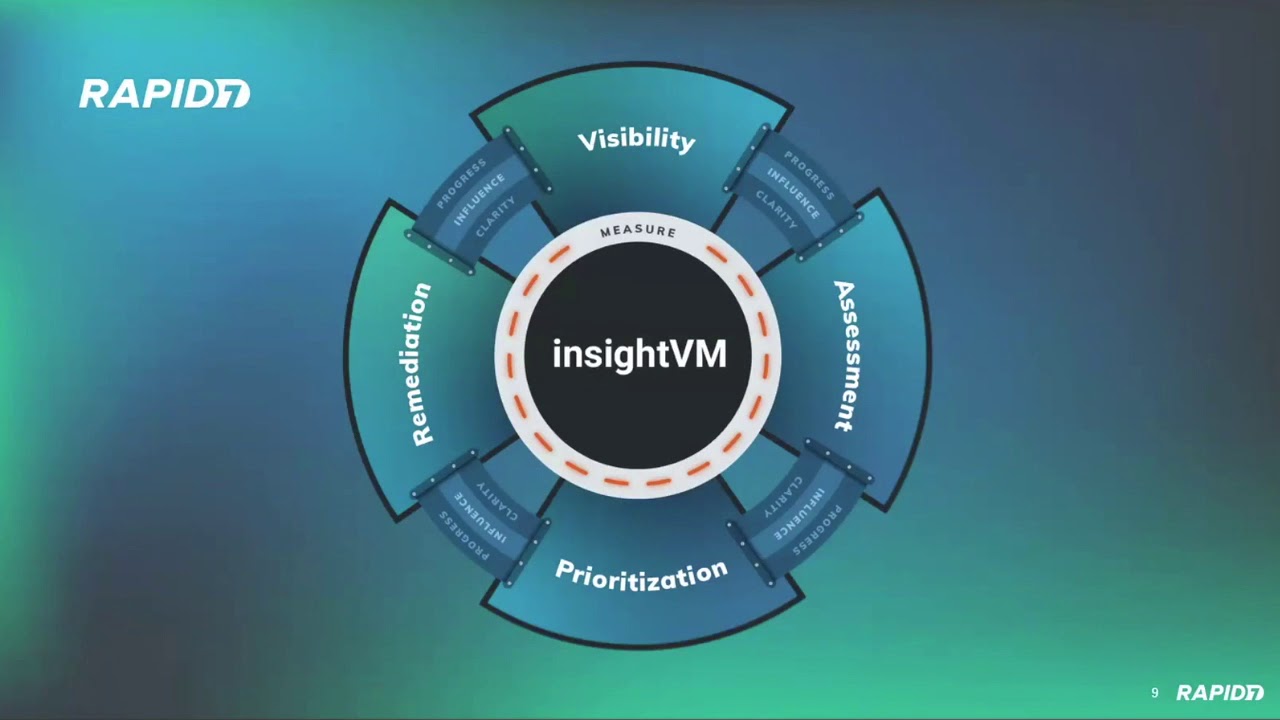
My Role & Objective
I was brought into this project early on as a UX Designer to strategize and execute a new iteration of InsightVM's onboarding experience. In collaboration with design research, writers, and product owners, we sought to optimise the in-product Pendo guides for first-time and current users and make it easier to use so customers can understand the value of our product.
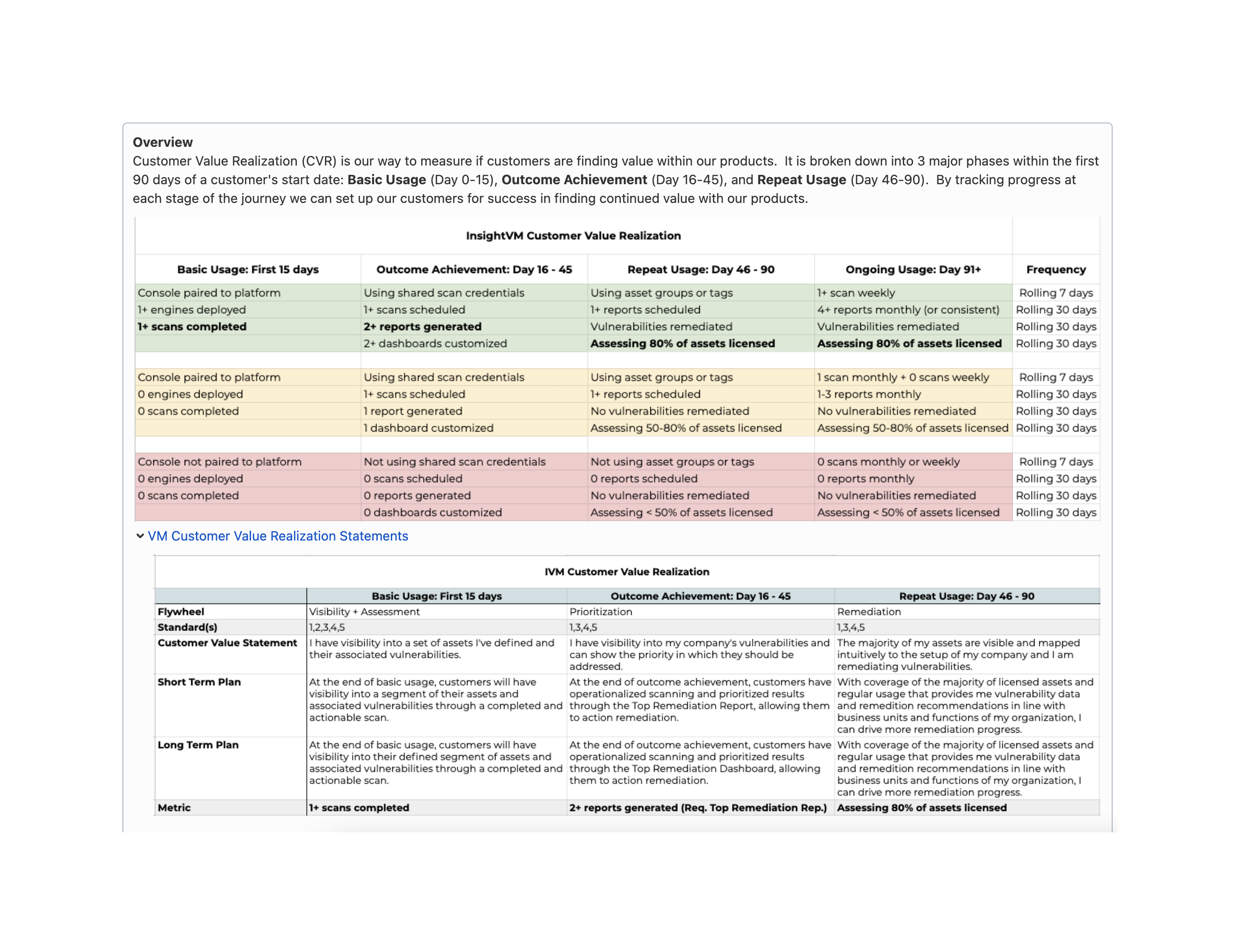
Customer Value Realization (CVR) Metrics for InsightVM on a 30-60-90 day schedule.
The Challenge
The current state of the onboarding process required a thorough audit and understanding of our many different customer segments with help from the marketing team, technical writers, and UX Researchers. Following a series of competitive analysis and research sessions which tested against other Rapid7 products, we found three key issues:
- As InsightVM added more features and moved to the cloud, guides became out of date, irrelevant, or repetitive beyond feature announcements.
- In product guides often repeated documentation instead of offering tasks for users to complete or differentating the learning value.
- Different Pendo guides needed to be created for the many different customer segments InsightVM caters to.
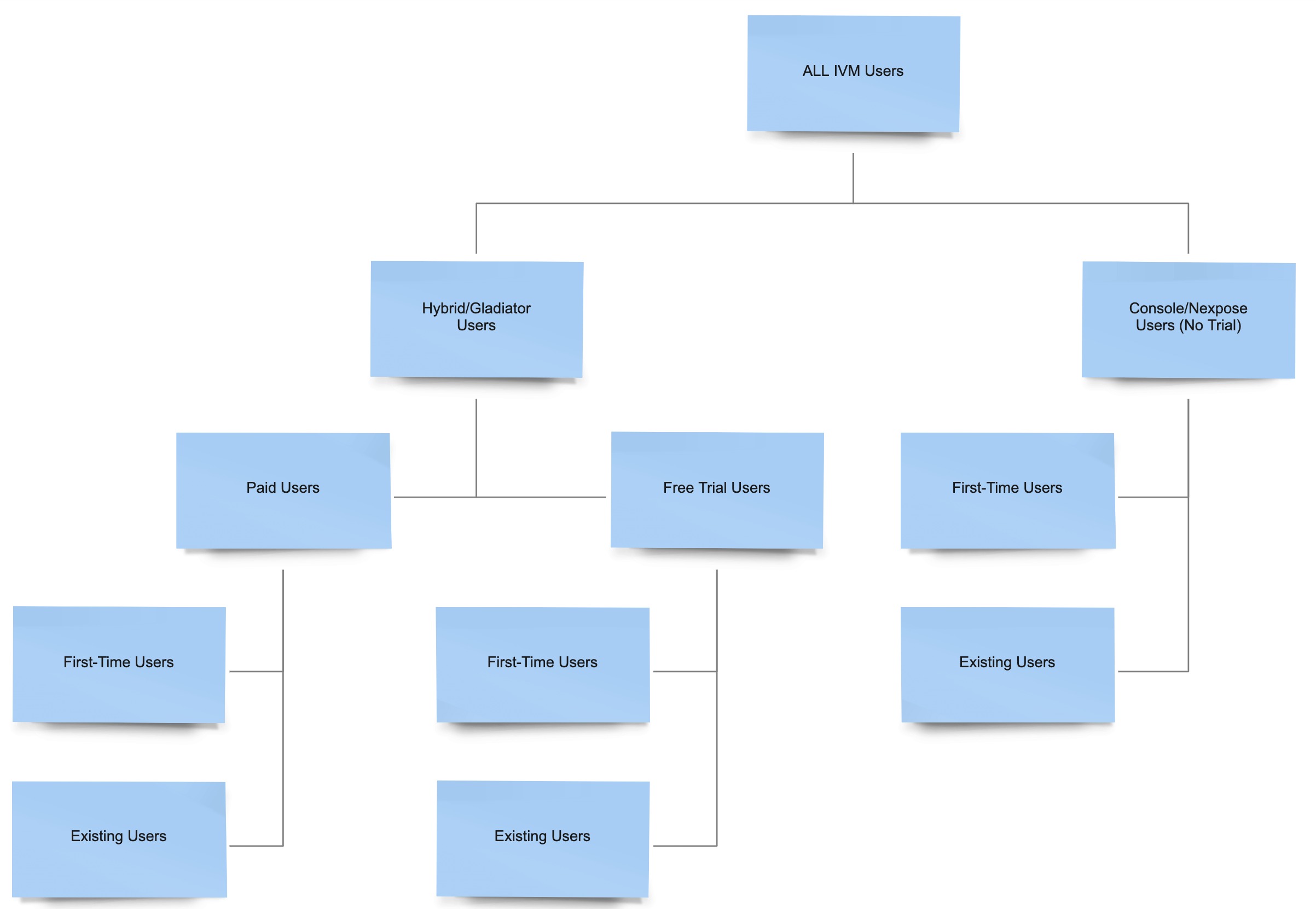
Diagram of InsightVM (IVM) Customer Segments
Defining a New Conceptual Model
Using our findings from our user research, I designed a new user flow that consolidated and updated InsightVM's pendo guides for first-time users, as it would be the most involved workflow based on complexity and I could derive the other workflows from this baseline template.
Snippet of the Ideal Workflow mapped for First-Time Cloud Users.
Distilling complexity
To avoid overlapping the copy with technical documentation, I worked closely with UX Writers and Researchers to define what were the most important tasks that a first-time user can accomplish to establish their vulnerability workflow setup.
Snippet of the Welcome Walkthrough for First-Time Cloud Users.
Task-based Reference Points
Encouraging users to accomplish tasks via task meters or visual indicators was not only a better user experience but also a way we could measure how much our users have finished setting up their workflow or used the in-product guides.
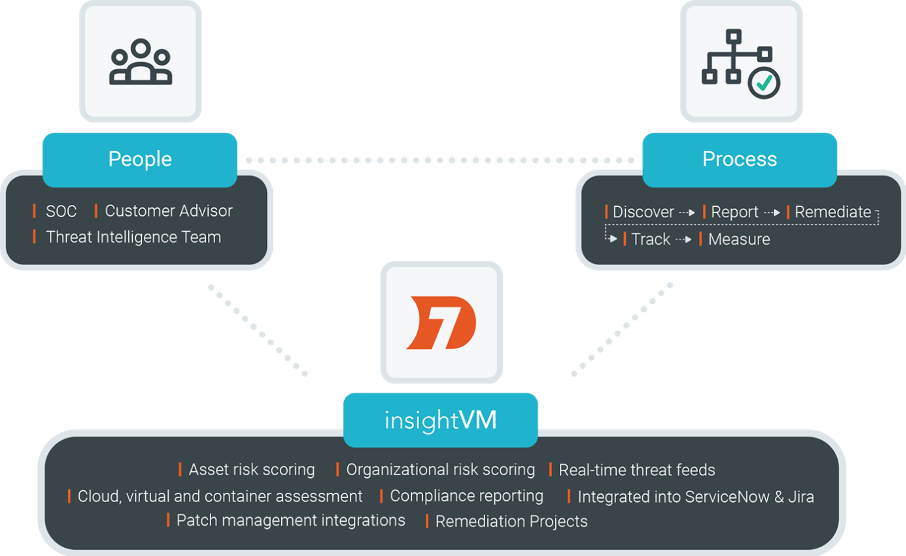
Testing & Rollout Plan
Once reviewed by the overall design team, I was able to extract the rest of the workflows for current and console users and build them out as well. However, when it was time to launch the new user guides, we have to break it down into several stages:
- Soft launch Current Customer for Cloud Walkthroughs
- Soft launch First Time Customer for Cloud Walkthroughs
- Release all Current Customer for Cloud Walkthroughs
- Release all First Time Customer for Cloud Walkthroughs
Key Takeaways & Future Plans
Although I did not stay long enough to see all of he onboarding guides get launched past beta, I was able to improve and consolidate an enterprise level cybersecuriy software orientation process and work with many specialized groups that provided so much insight for me to distill and improve the overall user experience.
Our Customer Value Realizations were met as a much faster rate and once the new updated guides were launched our hit rates and analytics were on a much faster uptick than with the previous guides. Other future improvements is incorporating animations, visual elements to make the guides more engaging.
© Camille Nibungco 2022